The NSP is a main website started by the Government of India to help students and aspirants by providing them scholarship assistance. This is for students from Class 1 to Ph.D. level. Many students across the country have submitted the form to get this scholarship.
Now, they want to check whether their application has been accepted or not. If you are one of them, this article will help you know how to check your NSP Scholarship Status 2025 using your application number. Readt this article completely for full information.
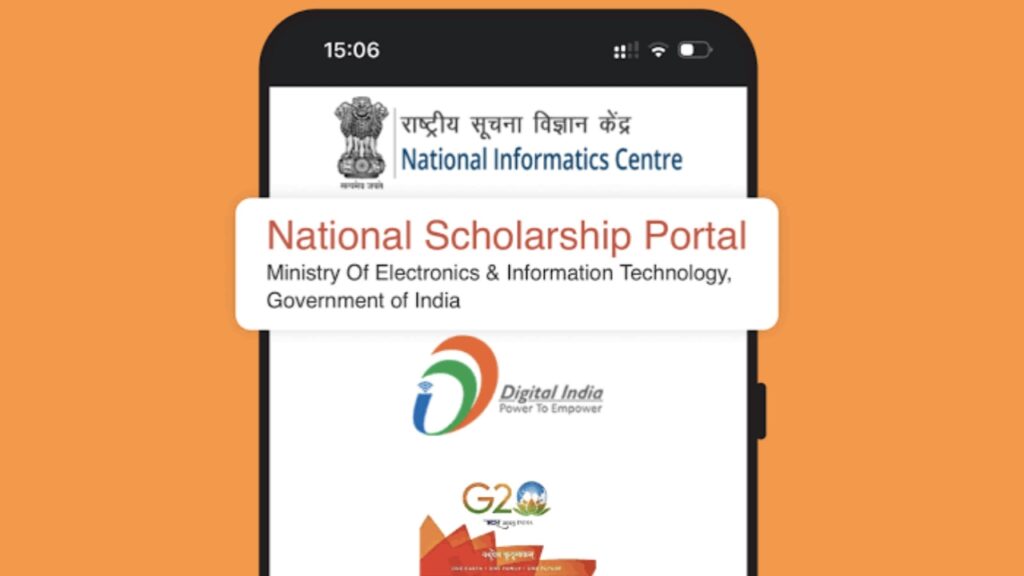
Keep Your Details Ready Before Checking NSP Status
Before you try to check or view your NSP scholarship form or payment status, it is very important to keep all your unique details ready. Make sure you have your Application Number, Aadhaar Number, and Login ID (OTR ID) written down or saved somewhere safe. Also, while logging in or submitting forms, you will see a captcha code on the screen. Be sure to type the captcha exactly as shown.
Check Your NSP Scholarship Status Easily On NSP Portal
If you have applied for a scholarship through the National Scholarship Portal (NSP), it’s important to keep track of your application. Checking your NSPscholarship form status is very simple, easy and you can follow the below procided guide to view your NSP Scholarship form status.
First, open your internet browser and go to the official main NSP site: scholarships.gov.in. Next, log in to your account using your Login ID (also known as OTR ID) and password. You will also need to type in the captcha code shown on the screen to confirm you are not a robot. After filling in the correct details, click on the Submit button.
After you click on the Submit button, your current application status will appear on the screen. The status may say things like “Under Verification,” “Approved,” “Rejected,” or “Payment Disbursed.” That is all steps. You have now successfully checked your NSP scholarship status. Make sure to check it from time to time to stay updated. If there is any issue or delay, you can contact the NSP helpdesk for help.
Check Your NSP Payment Status on the PFMS Website
If you have applied for a scholarship through the National Scholarship Portal (NSP), you can also check whether your scholarship money has been sent to your bank account using the PFMS website. PFMS portal helps students track their payment status. Follow the below mentioned steps to view scholarship payment status.
First, open your browser and visit the official main PFMS site: pfms.nic.in. On the 1st page, check the option that tittled “Track NSP Payments.” This link will take you to a page where you can check the current status of your scholarship payment. Click on it to continue.
Now, you will need to enter some important information. Fill in your Application ID and your Aadhaar Number correctly. You will also see a captcha code on the screen type it exactly as shown. After providing all the unique details, tap on the Submit option.
Once you submit, the website will show your payment status. You will be able to see if your scholarship amount has been approved, sent, is under process, or on hold. If the payment is already sent, you will also see the date of the transaction and the exact amount that was transferred to your bank account.
Final Tip
Sometimes, the NSP or PFMS website takes time to update your scholarship status. This can happen because of heavy traffic on the website or delays in verification and processing. So, if you check your status and don’t see any new update or if it still shows “Under Process” or “No Data Found”, don’t worry. It doesn’t always mean something is wrong. The system may still be updating your records.
I have no received money for last year scholarship please help me
I have no received money from last year scholarship please help me